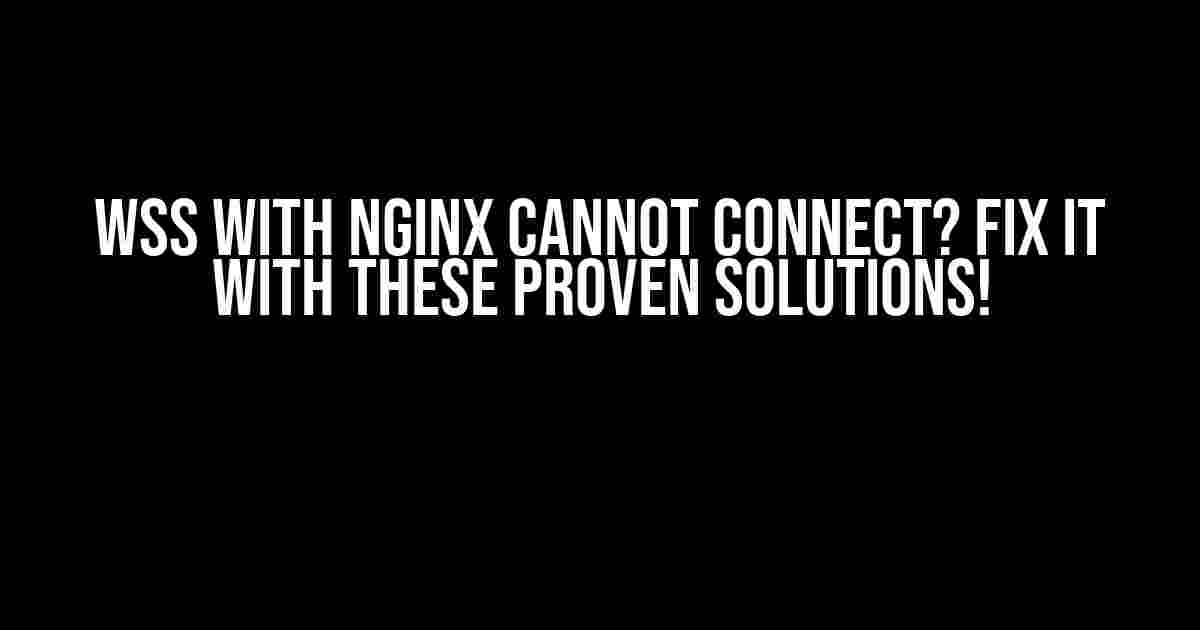Are you stuck with the frustrating “WSS with Nginx cannot connect” error? Well, you’re not alone! Many developers have struggled with this issue, but don’t worry, we’ve got you covered. In this comprehensive guide, we’ll dive into the world of WebSocket Secure (WSS) and Nginx, and provide you with clear, step-by-step instructions to fix this pesky problem once and for all.
What is WebSocket Secure (WSS)?
Before we dive into the troubleshooting process, let’s take a quick look at what WSS is and why it’s so important. WSS is an extension of the WebSocket protocol, which allows for bidirectional, real-time communication between a client (usually a web browser) and a server over the web. The “S” in WSS stands for Secure, which means that the communication is encrypted, just like HTTPS.
WSS is essential for building modern web applications that require real-time updates, such as live updates, gaming, and live streaming. It’s a game-changer for developers, as it enables them to create fast, responsive, and engaging user experiences.
What is Nginx?
Nginx (pronounced “engine-x”) is a popular open-source web server software that’s known for its high performance, scalability, and reliability. It’s widely used in production environments to host websites, APIs, and microservices. Nginx is often used as a reverse proxy server, which means it sits between the client and the upstream server, acting as a middleman to improve performance, security, and flexibility.
The Problem: WSS with Nginx Cannot Connect
Now that we’ve covered the basics, let’s talk about the problem at hand. When you try to connect to a WSS endpoint using Nginx as a reverse proxy, you might encounter the following error message:
Error during WebSocket handshake: Unexpected response code: 404
This error can be frustrating, especially if you’ve double-checked your configuration files and ensured that everything is set up correctly. But fear not, dear developer! We’re about to explore the most common causes of this error and provide you with solutions to fix it.
Cause 1: Missing WebSocket Protocol in Nginx Configuration
The most common cause of the “WSS with Nginx cannot connect” error is the absence of the WebSocket protocol in the Nginx configuration file. By default, Nginx doesn’t support WebSockets out of the box, so you need to explicitly enable it.
To fix this, add the following lines to your Nginx configuration file (usually located at /etc/nginx/nginx.conf or /etc/nginx/conf.d/default.conf):
http {
...
upstream websocket {
server localhost:8080;
}
server {
listen 443 ssl;
server_name example.com;
location /wss {
proxy_pass http://websocket;
proxy_http_version 1.1;
proxy_set_header Upgrade $http_upgrade;
proxy_set_header Connection "upgrade";
proxy_set_header Host $host;
}
}
}
Make sure to update the upstream block to point to your WebSocket server, and the location block to match the URL of your WSS endpoint.
Cause 2: Incorrect SSL/TLS Configuration
Another common cause of the error is an incorrect SSL/TLS configuration. Since WSS requires a secure connection, you need to ensure that your SSL/TLS certificates are properly configured.
Here are some things to check:
- Make sure you have a valid SSL/TLS certificate installed on your server.
- Verify that the certificate is correctly configured in your Nginx configuration file.
- Check that the certificate is trusted by the client (usually the web browser).
If you’re using a self-signed certificate, make sure to add it to the trusted certificate store on the client-side.
Cause 3: Firewall or Network Issues
- Verify that the WebSocket port (usually 8080 or 443) is open on your server.
- Check that the firewall rules allow incoming and outgoing traffic on the WebSocket port.
- Ensure that the network configuration is correct, and there are no routing issues.
If you’re using a cloud provider or a managed hosting service, check their firewall rules and network configurations to ensure they allow WebSocket traffic.
Cause 4: WebSocket Server Configuration
The WebSocket server itself might be configured incorrectly, causing the error. Here are some things to check:
- Verify that the WebSocket server is running and listening on the correct port.
- Check that the WebSocket server is correctly configured to use the WSS protocol.
- Ensure that the WebSocket server is configured to accept incoming connections from the Nginx reverse proxy.
Consult the WebSocket server documentation for specific configuration instructions.
Solution: Troubleshooting WSS with Nginx
Now that we’ve covered the most common causes of the “WSS with Nginx cannot connect” error, let’s put it all together and provide a step-by-step troubleshooting guide:
- Check the Nginx configuration file for the WebSocket protocol configuration.
- Verify that the SSL/TLS certificate is correctly configured and trusted by the client.
- Check the firewall and network configuration to ensure that the WebSocket port is open and accessible.
- Verify that the WebSocket server is running and correctly configured to use the WSS protocol.
- Use tools like
nginx -tandnginx -s reloadto test and reload the Nginx configuration. - Use a WebSocket testing tool, such as
wscat, to test the WebSocket connection.
By following these steps, you should be able to identify and fix the underlying issue causing the “WSS with Nginx cannot connect” error.
Conclusion
WSS with Nginx can be a powerful combination for building real-time web applications, but it requires careful configuration and troubleshooting. By following the solutions outlined in this guide, you should be able to overcome the “WSS with Nginx cannot connect” error and get your WebSocket application up and running smoothly.
Remember to stay calm, be patient, and methodically troubleshoot the issue. With persistence and practice, you’ll become a WebSocket and Nginx master!
| Cause | Solution |
|---|---|
| Mising WebSocket protocol in Nginx configuration | Add WebSocket protocol configuration to Nginx config file |
| Incorrect SSL/TLS configuration | Verify SSL/TLS certificate and configuration |
| Firewall or network issues | Check firewall and network configuration |
| WebSocket server configuration | Verify WebSocket server configuration and correct any issues |
Frequently Asked Questions
Troubleshooting WSS with Nginx connectivity issues? You’re not alone! Check out these common questions and answers to get back online in no time.
Why can’t I connect to my WSS server through Nginx?
Double-check your Nginx configuration file! Make sure the WebSocket protocol is enabled by including the `websocket` directive in your `location` block. You might need to update your `nginx.conf` file to allow WebSocket traffic.
What if I’ve enabled WebSocket but still can’t connect?
Time to dig deeper! Verify that your WSS server is listening on the correct port and IP address. Ensure that your Nginx proxy configuration is pointing to the correct WSS endpoint. You can try using tools like `telnet` or `curl` to test the connection manually.
I’ve checked everything, but Nginx is still not forwarding requests to my WSS server?
Check your Nginx error logs for any clues! You might find that there’s an issue with the SSL/TLS certificate or the proxy configuration. Try increasing the log level to debug mode to get more detailed error messages.
Can I use a self-signed SSL certificate with WSS and Nginx?
Technically, yes, but beware of the browser warnings! Self-signed certificates can cause issues with WebSocket connections. For a production environment, consider obtaining a trusted SSL certificate to avoid any connection issues.
What if none of these solutions work, and I’m still stuck?
Don’t worry, we’ve all been there! You can try seeking help from online communities, such as Stack Overflow or Nginx forums, or consult with a qualified system administrator or developer who’s familiar with WSS and Nginx configurations.