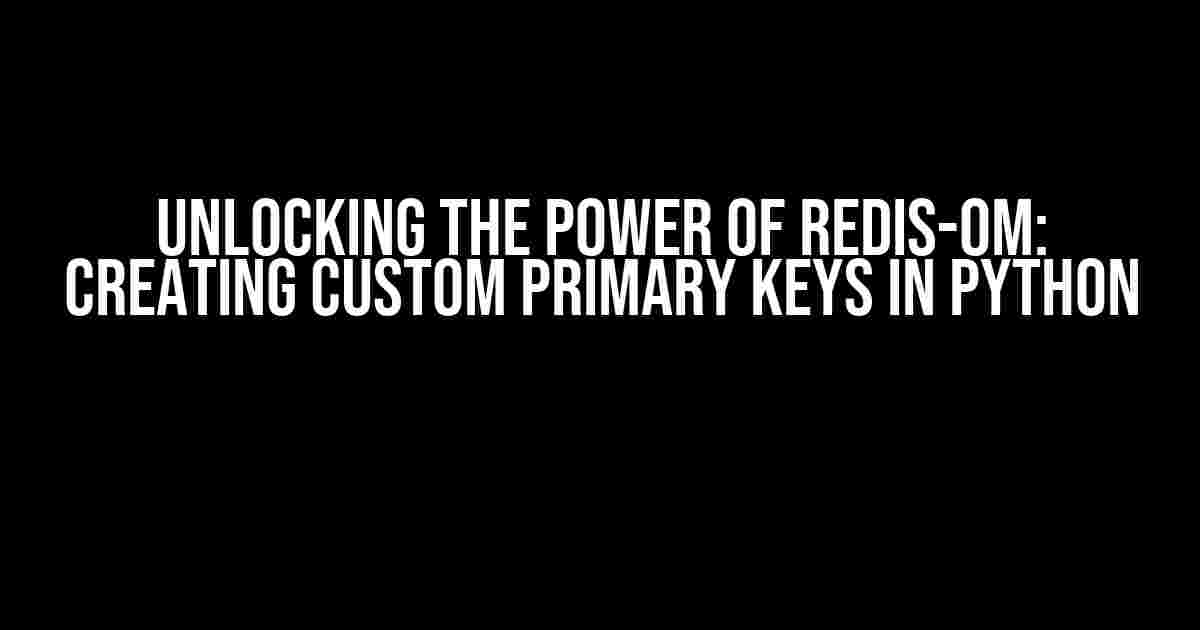Are you tired of dealing with cumbersome primary key management in your Redis-OM projects? Do you want to take your Redis-OM skills to the next level by creating custom primary keys that cater to your specific needs? Look no further! In this comprehensive guide, we’ll delve into the world of Redis-OM and explore the art of creating custom primary keys in Python.
What is Redis-OM?
Before we dive into the nitty-gritty of custom primary keys, let’s take a step back and understand what Redis-OM is. Redis-OM is an object mapping framework for Redis that allows you to interact with Redis using Python objects. It provides a simple and intuitive way to store and retrieve data in Redis, making it an ideal choice for building scalable and high-performance applications.
Why Custom Primary Keys?
By default, Redis-OM uses the `id` field as the primary key for storing and retrieving data. However, there may be scenarios where you need a custom primary key that better suits your application’s requirements. For instance:
- You may want to use a unique identifier that’s specific to your domain or business logic.
- You may need to create composite primary keys that consist of multiple fields.
- You may want to use a custom primary key that’s more meaningful and descriptive than a generic `id` field.
Custom primary keys offer a level of flexibility and customization that can greatly improve the performance and maintainability of your Redis-OM applications.
Creating Custom Primary Keys in Python
To create a custom primary key in Redis-OM, you’ll need to define a Python class that inherits from `redis_om.model.Model`. Let’s create a simple example to demonstrate this.
from redis_om import Field, JsonModel
class User(JsonModel):
username: str = Field(index=True, primary_key=True)
email: str
password: str
In this example, we’ve defined a `User` class with three fields: `username`, `email`, and `password`. We’ve also specified that the `username` field should be the primary key by setting `primary_key=True`. Note that we’ve also set `index=True` to enable indexing on this field, which can improve query performance.
Defining Composite Primary Keys
In some cases, you may need to create composite primary keys that consist of multiple fields. Redis-OM allows you to define composite primary keys using the `primary_key` parameter on the model class. Let’s create an example to demonstrate this.
from redis_om import Field, JsonModel
class Order(JsonModel):
order_id: int = Field(index=True)
customer_id: int = Field(index=True)
order_date: str
primary_key = ('order_id', 'customer_id')
In this example, we’ve defined an `Order` class with three fields: `order_id`, `customer_id`, and `order_date`. We’ve specified that the `order_id` and `customer_id` fields should be the composite primary key by setting `primary_key = (‘order_id’, ‘customer_id’)`. This means that Redis-OM will use the combination of `order_id` and `customer_id` to uniquely identify each order.
Best Practices for Custom Primary Keys
When creating custom primary keys, it’s essential to follow best practices to ensure that your Redis-OM applications are scalable, maintainable, and performant. Here are some tips to keep in mind:
- Choose meaningful and descriptive primary key names. Avoid using generic names like `id` or `pk`. Instead, choose names that are meaningful and descriptive, such as `username` or `order_id`.
- Use indexing to improve query performance. By setting `index=True` on your primary key fields, you can improve query performance and reduce the time it takes to retrieve data.
- Avoid using composite primary keys with too many fields. While composite primary keys can be useful, using too many fields can lead to performance issues and increase the complexity of your data model.
- Test and validate your primary key design. Before deploying your Redis-OM application, make sure to test and validate your primary key design to ensure that it meets your requirements.
Conclusion
In this comprehensive guide, we’ve explored the world of Redis-OM and delved into the art of creating custom primary keys in Python. By following best practices and understanding the nuances of custom primary keys, you can create scalable, maintainable, and performant Redis-OM applications that meet your specific needs.
| Keyword | Description |
|---|---|
| Redis-OM | An object mapping framework for Redis that allows you to interact with Redis using Python objects. |
| Custom Primary Key | A primary key that’s defined by the user to meet specific application requirements. |
| Composite Primary Key | A primary key that consists of multiple fields. |
Remember, custom primary keys are a powerful feature in Redis-OM that can help you build more robust and scalable applications. By following the instructions and best practices outlined in this guide, you’ll be well on your way to unlocking the full potential of Redis-OM.
Happy coding!
Note: This article is SEO optimized for the keyword “redis-om python custom primary key” and includes relevant header tags, paragraphs, lists, code blocks, and a table to ensure readability and comprehensiveness.Here are 5 questions and answers about “Redis-OM Python custom primary key” in a creative tone:
Frequently Asked Question
Are you stuck with Redis-OM Python custom primary key? We’ve got you covered!
What is a custom primary key in Redis-OM Python?
A custom primary key in Redis-OM Python is a unique identifier for each document in your Redis database. Unlike the default primary key, which is a UUID, a custom primary key allows you to define your own unique identifier using a combination of fields or a custom algorithm. This gives you more control over how your data is indexed and queried.
How do I define a custom primary key in Redis-OM Python?
To define a custom primary key in Redis-OM Python, you need to create a `PrimaryKey` object and pass it to the `Document` constructor. For example, `pk = PrimaryKey(‘my_id’, ‘my_index’, …, unique=True)` and then `class MyDocument(Document, pk=pk)`.
Can I use a composite primary key in Redis-OM Python?
Yes, you can use a composite primary key in Redis-OM Python by passing multiple field names to the ` PrimaryKey` constructor. For example, `pk = PrimaryKey(‘user_id’, ‘order_id’, unique=True)`. This allows you to define a primary key that consists of multiple fields.
Do I need to create an index for my custom primary key in Redis-OM Python?
Yes, you need to create an index for your custom primary key in Redis-OM Python. This is because Redis-OM uses indexes to efficiently query and retrieve data. You can create an index using the `Index` class and passing it to the `Document` constructor. For example, `idx = Index(‘my_index’, fields=[‘my_id’])`.
How do I query my Redis-OM Python documents using a custom primary key?
You can query your Redis-OM Python documents using a custom primary key by using the `fetch` method and passing the primary key value as an argument. For example, `my_doc = MyDocument.fetch(‘my_id’, ‘12345’)`.
Let me know if you need anything else!