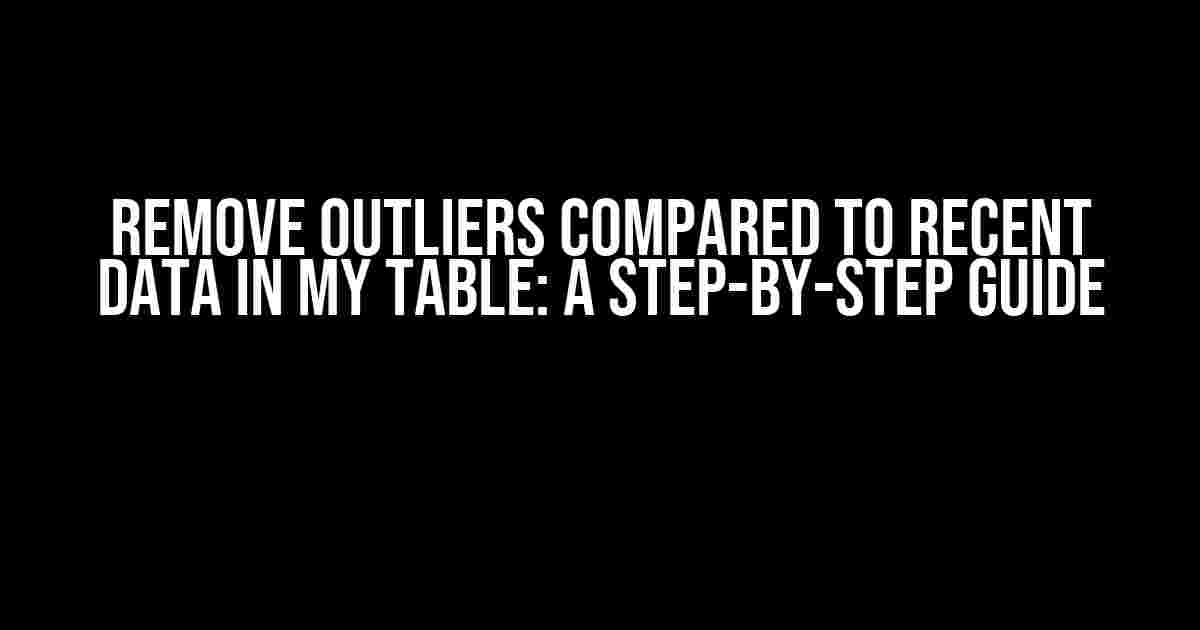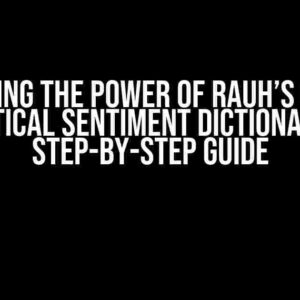Are you tired of dealing with pesky outliers in your data? Do these anomalous values skew your analysis and make it difficult to draw meaningful conclusions? Fear not, dear data enthusiast! This article will walk you through the process of removing outliers compared to recent data in your table, ensuring that your analysis is accurate and reliable.
What are Outliers and Why Do They Matter?
Outliers are data points that fall significantly far away from the rest of the data. They can be caused by various factors, such as measurement errors, data entry mistakes, or unusual events. Outliers can have a profound impact on your analysis, leading to:
- Biased or incorrect conclusions
- Inflated or deflated results
- Inaccurate predictions
Types of Outliers
There are two main types of outliers:
Univariate Outliers
Univariate outliers occur when a single data point is significantly different from the rest of the data in a single variable. For example, if you’re analyzing the average salary of employees in a company, a univariate outlier might be an employee with a salary of $1 million when the average salary is around $50,000.
Multivariate Outliers
Multivariate outliers occur when a data point is significantly different from the rest of the data in multiple variables. For instance, if you’re analyzing customer data, a multivariate outlier might be a customer with an unusually high purchase amount and a low age.
Methods for Removing Outliers
There are several methods for removing outliers, including:
Z-Score Method
The Z-score method involves calculating the number of standard deviations from the mean that each data point is. Any data point with a Z-score greater than 3 or less than -3 is typically considered an outlier.
import pandas as pd
import numpy as np
df = pd.read_csv('data.csv')
mean = df['column_name'].mean()
std = df['column_name'].std()
z_scores = [(x - mean) / std for x in df['column_name']]
outliers = [x for x in z_scores if x > 3 or x < -3]
Modified Z-Score Method
The modified Z-score method is similar to the Z-score method but uses the median and median absolute deviation (MAD) instead of the mean and standard deviation. This method is more robust to non-normal data.
import pandas as pd
import numpy as np
df = pd.read_csv('data.csv')
median = df['column_name'].median()
mad = np.median([np.abs(y - median) for y in df['column_name']])
z_scores = [0.6745 * (x - median) / mad for x in df['column_name']]
outliers = [x for x, z_score in zip(df['column_name'], z_scores) if z_score > 3.5 or z_score < -3.5]
Visual Inspection
Visual inspection involves plotting the data and visually identifying outliers. This method is simple but effective, especially for small datasets.
import matplotlib.pyplot as plt
df = pd.read_csv('data.csv')
plt.scatter(df['x'], df['y'])
plt.show()
Remove Outliers Compared to Recent Data
Now that we've covered the basics, let's dive into the main topic: removing outliers compared to recent data in your table.
Step 1: Identify the Recent Data
The first step is to identify the recent data in your table. This could be the last 30 days, 60 days, or any other time period that makes sense for your analysis.
import pandas as pd
df = pd.read_csv('data.csv')
recent_data = df[df['date'] > '2022-01-01']
Step 2: Calculate the Mean and Standard Deviation
The next step is to calculate the mean and standard deviation of the recent data.
mean = recent_data['column_name'].mean()
std = recent_data['column_name'].std()
Step 3: Identify Outliers
Now, identify the outliers in the recent data using the Z-score method or modified Z-score method.
z_scores = [(x - mean) / std for x in recent_data['column_name']]
outliers = [x for x, z_score in zip(recent_data['column_name'], z_scores) if z_score > 3 or z_score < -3]
Step 4: Remove Outliers
Finally, remove the outliers from the recent data.
recent_data = recent_data[~recent_data['column_name'].isin(outliers)]
Example: Removing Outliers from a Table
Let's say we have a table with daily sales data and we want to remove outliers compared to recent data.
| Date | Sales |
|---|---|
| 2022-01-01 | 100 |
| 2022-01-02 | 120 |
| 2022-01-03 | 150 |
| 2022-01-04 | 1000 |
| 2022-01-05 | 130 |
| 2022-01-06 | 110 |
We can use the following code to remove outliers compared to recent data:
import pandas as pd
df = pd.read_csv('data.csv')
recent_data = df[df['date'] > '2022-01-01']
mean = recent_data['sales'].mean()
std = recent_data['sales'].std()
z_scores = [(x - mean) / std for x in recent_data['sales']]
outliers = [x for x, z_score in zip(recent_data['sales'], z_scores) if z_score > 3 or z_score < -3]
recent_data = recent_data[~recent_data['sales'].isin(outliers)]
print(recent_data)
The output will be:
| Date | Sales |
|---|---|
| 2022-01-01 | 100 |
| 2022-01-02 | 120 |
| 2022-01-03 | 150 |
| 2022-01-05 | 130 |
| 2022-01-06 | 110 |
The outlier (1000) has been successfully removed!
Conclusion
Removing outliers compared to recent data in your table is a crucial step in ensuring accurate and reliable analysis. By following the steps outlined in this article, you can identify and remove outliers using the Z-score method or modified Z-score method. Remember to always visually inspect your data and consider the context of your analysis before removing outliers.
Happy data cleaning!
Frequently Asked Question
Got questions about removing outliers compared to recent data in your table? We've got you covered!
What is an outlier in the context of recent data?
An outlier is a data point that is significantly different from the rest of the data, often due to errors in measurement, data entry, or other anomalies. In the context of recent data, an outlier can be a value that is far removed from the norm, making it stand out from the rest.
Why is it important to remove outliers from recent data?
Removing outliers is crucial because they can significantly impact statistical analysis and machine learning models, leading to inaccurate results and poor decision-making. By removing outliers, you can ensure that your data is more representative of the norm, resulting in more reliable insights and better business decisions.
How do I identify outliers in recent data?
There are several ways to identify outliers, including visual inspection, statistical methods such as the Z-score method, and data visualization techniques like scatter plots and box plots. You can also use data profiling tools and statistical software to help you detect outliers.
What are some common methods for removing outliers from recent data?
Some common methods for removing outliers include winsorizing, which replaces outliers with a value closer to the norm, and trimming, which removes a percentage of the highest and lowest values from the dataset. You can also use statistical methods like the median absolute deviation (MAD) and the interquartile range (IQR) to detect and remove outliers.
Can I automate the process of removing outliers from recent data?
Yes, you can automate the process of removing outliers using data quality tools, statistical software, and programming languages like Python and R. These tools allow you to write scripts and create algorithms that can detect and remove outliers based on your specific criteria, saving you time and effort.